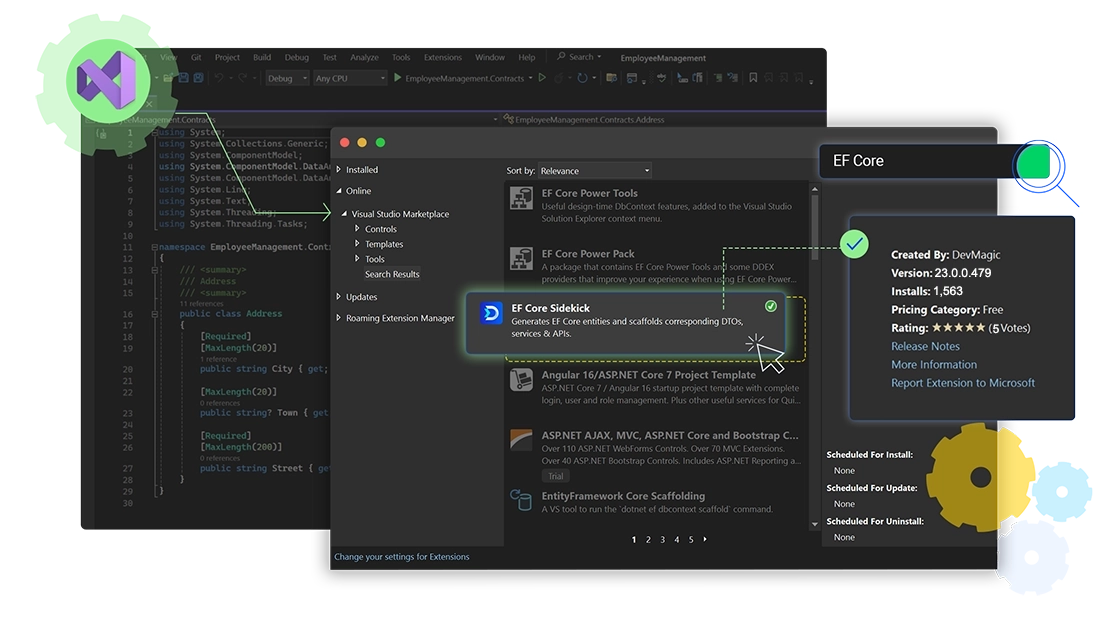EF Core Sidekick
Empower C# Learning by Building Real .NET Apps
With EF Core Sidekick—a free Visual Studio extension—you'll generate real, working .NET backend code in minutes. Perfect for beginners who want to understand how C# works in real-world scenarios.
What is EF Core Sidekick?
EF Core Sidekick is a free Visual Studio extension that scaffolds complete .NET backend solutions using Entity Framework Core and ASP.NET Web APIs.
You get:




Learn the C# Essentials First
To understand and extend the code that EF Core Sidekick scaffolds for you, it helps to be familiar with the core building blocks of C#. These foundational skills will make it easier to follow the architecture and customize your app as you learn.
Syntax & Data Types
Start with variables, conditionals, loops, and built-in types like string, int, and bool. These are used everywhere in the scaffolded models, services, and APIs.
Object-Oriented Programming (OOP)
C# is built on classes, objects, inheritance, and encapsulation — and EF Core Sidekick's code reflects these principles across models, DTOs, and service layers.
LINQ & Async Programming
These are used extensively in data querying and API performance in Sidekick's scaffolded code. You'll see async/await methods in services and LINQ expressions used for filtering and shaping data.
How You'll Learn by Doing
EF Core Sidekick scaffolds a real working .NET backend — so you're not just learning C#,
you're building a Web API that mirrors how real apps are made.
It's the fastest way to go from "just learning C#" to building something useful — a real, data-connected Web API.
Why Use EF Core Sidekick While Learning?
Rather than starting from scratch, EF Core Sidekick gives you a ready-to-run codebase to learn from. It's like having a senior developer scaffold your app—then handing it over to you.




Learn Faster. Build Smarter.
Learning C# is easier—and more fun—when you see the results of your code right away. With EF Core Sidekick, you will:
- Build real web APIs from day one
- Reinforce your understanding of C# concepts
- Practice using real .NET architecture
- Gain confidence in modifying and extending code
And it's 100% free.
More Learning Resources
Get the most out of your learning journey with these curated links:
Skip the Theory. Start Building.
EF Core Sidekick helps you learn C# through action—not just instruction.
Ready to explore how real .NET apps are built?
Learn by doing | Build real apps | Master C# faster